For those of you who neither have internet connection in your PC nor have CD/DVD package repositories:
Go to your friend’s or someone’s home where they have installed such packages. The packages will be in the folder “/var/cache/apt/archives”. Copy it to a pen-drive, whose name is say “Roshan”. This removable media will be mounted in the drive “/media/Roshan”. You can check their paths when you open it for browsing by clicking on the “location” icon.


Now, give this command in the terminal of your friend’s system:
“ sudo cp -R /var/cache/apt/archives /media/Roshan ”
Wait for it to copy. It will take a lot of time. Preferably, don’t run a lot of other applications. To check whether it is copying or not, you can check whether the disk(your pendrive) free space is decreasing or not. Once the shell prompt is returned in the terminal, it means that the copy is complete.
In your home, give these commands in the terminal:
“ cd /media/Roshan/archives ”
“ sudo cp -R * /var/cache/apt/archives ”
Now, if you want to install all the packages your friend has, give this command:
“ sudo dpkg -i * ”
However, if you want to install just selected packages(not have enough space in your system or something like that), give this command:
“ sudo apt-get update ”
Then, go to Synaptic Package Manager and install the packages you want.







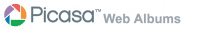


dude..i’m comin to yo place!! hahahahaha!!
Comment by ajay — June 3, 2007 @ 4:35 am |
sure.. no prob.. 2 gb pendrive plz.. 😉 i have around 1.3 gb full of packages 🙂
Comment by Roshan — June 3, 2007 @ 11:18 am |
Hi Roshan iam zero in linux. Resently i install ubuntu 10.04 .I have no internet connection at my home .I am not able to play my movies, extension are .avi,.mp4,etc.
One of my friend have internet connection and he use Linux Ubuntu 10.04 the all movies with extension .avi,.mp4,etc play in his system so please tell me the above trick you describe about packages is work on ubuntu 10.04 also?
And also not able to install graphics driver of (Sparkel GeForce 9400GT).How i install it Offline.
I want to learn and want to work on linux so please please please please please help me.
Comment by vishal pandit — May 25, 2010 @ 5:19 pm |
Dear Friend,
Please continue the good work of enlightening the people around you 🙂
Comment by Lohith — August 5, 2007 @ 6:52 pm |
Hi, Roshan
Your explanation seems easy and you show enthusiasm and knowledge in linux.
Could you tell me what is your advice in my situation.
Have 0 knowledge in linux. Like it, and believe all of you that it is good system. In the past dos was not a problem at all to me. Now I’ve tried, ubuntu 6.6, Zenwalk 4.8. suse 10.3, and intend ubuntu 7.10. There is always something wrong in each of the package.
What I want.
Have 1GHz machine intel, with only 380M ram. Need to use it as tv with winfast card, dvd, cd, picasa and few other programs incl gimp for photo editing, maybe film editing and if possible music manipulation, cd/dvd burning.
Shall I go back and buy somewhere the old xp system what I hate and mostly the need to register over and over? Or shall I believe that I can do all that in any of the free linux package.
Well, zenwalk was almost good enough to me but… When all was working except tv card, I was even able to install picasa, and using it. When it showed me that there is not enough space. I got very upset.
I have 20G hd, and also secondary 80G as well. I have plenty of space but dumn zenwalk have made partitions as one was pleased, (too many) without recognising the 80G.
In my opinion, when I can learn in easy way to:
use terminal
install and uninstall any of the software and where I want
to use any disk space where and when I want
to use tv, and all other media mentioned.
I can use linux and perhaps be happy.
So far I cannot see any logical connection of terminal with computer. I know that hda is an equivalend to c drive in windows, hdb as for example e hard drive partition etc.
I can access the usb or dvd but still need basics to make it going.
I’ve tried to read manual and ask people on forum, and still am unable to make linux working in similar way as windows does. None of my friends can help me.
Hopefully you can
Michal
Comment by Michal — December 30, 2007 @ 2:08 am |
Hi michal,
I ll help you as much as I can. It would be my pleasure!
First of all, which operating system would i suggest to u? Ubuntu 7.04 Feisty Fawn. I would have suggested Gutsy Gibbon, but i dont think so your ram will satisfy the requirements. If in case you upgrade your ram to 512mb or more, shift to Gutsy Gibbon.
I havent used a TV card, but I guess u can do it. U just need to search for the method online. Except that, all the other programs you have said, i have used it successfully in Ubuntu 🙂
These are the major softwares I use:
browser – firefox
chat client – pidgin
voip client – skype
music – amarok
video – kaffeine, vlc
photos – picasa, gimp
torrents – utorrent
dvd/cd burning – k3b
all these softwares are really good 🙂
I would never suggest you to go to Windows!!
About disk space and partitioning, during installation, Ubuntu asks for options of partitioning. U can use the default itself but i would suggest you go for MANUAL partitioning as you will know ‘how’ ur hard disk is being managed.
When you opt for manual partitioning, Ubuntu will show its partition manager with the drives in your hard disk and its characteristics. ‘How’ you partition this depends on your preferences! Based on what you have said, if you are just having one OS and have 2 hard disks, create a ext3 partition each in 2 hard disks which occupies the complete space of that hard disk, ‘mount’ the lesser spaced hard disk as ‘/'(root) for system files and more spaced hard disk as ‘/home’ for user files. If you are facing any problem here, you can tell it to me in detail and I ll try to help you out.
About “Learning”: The beauty of free software/open source is that you will get lots of help online 🙂
About terminal – there is a command called ‘man’ which gives the documentation of almost all commands. For example
$ man stty
This will tel you what ‘stty’ command does, and gives all its options, etc. For more, google it. Am sure you will find the answers.
Installing and uninstalling software: Ubuntu provides a package manager “Synaptic Package Manager” which makes installing and uninstalling software more easier than windows, and this is one of the major reasons for Ubuntu’s success. Check my post on Synaptic Package Manager for more.
Your idea of partitions is not exactly right. It would be if theres just a single partition in each of your hard disk. Partition is a paritition. It doesnt matter whether its windows or linux. Say, suppose your first partition of your first hard disk is your Windows C Drive, then that is recognised by “/dev/sda1′ or “/dev/hda1″(as applicable) in linux. You address this drive in Windows as C:\\ and in linux as /deve/sda1. That is the only difference.
And, in Ubuntu, any removable media is automatically mounted. So that shouldnt be a problem.
I hope I have been of help. If I havent yet been clear to you, feel FREE to ask for more 🙂
Comment by Roshan — January 14, 2008 @ 3:33 pm |
i stay in malaysia, now i using ubuntu 7.10,ADSL modem, until now i cannot access to internet,i us sudo pppoeconf everything is ok, can you help?
Comment by pang56 — February 23, 2008 @ 11:30 pm |
I have 2 network interfaces in my laptop, which is:
eth0 -> wired connection (LAN using cable)
eth1 -> wireless connection (WLAN)
I usually use the wireless one, as I’ve connected an Access Point to the ADSL modem. But Ubuntu can’t automatically switch to the eth1 and keep using the eth0. I can’t connect to the internet. So I decided to turn the eth0 (wired LAN) down and the problem’s fixed.
Do you have 2 network interfaces? Check it out by typing:
ifconfig
in the terminal. If it shows:
eth0 blahblah
eth1 blahblah
lo blahblah
then you have 2 network interfaces. Try turning off one of them, which isn’t connected to your ADSL modem, by typing: (for example: eth0 isn’t connected to ADSL modem)
sudo ifconfig eth0 down
Try reconnecting to the internet.
Comment by animaster — April 21, 2008 @ 1:45 pm |
@Michal
For video editing software, there’s an free open source solution for Linux, Cinelerra.
To install it, you need to modify the sources.list, a file which refers you to Ubuntu repositories in order to install application from it. Use the following command:
sudo gedit /etc/apt/sources.list
And add the following lines to the sources.list.
deb http://giss.tv/~vale/ubuntu32 ./
deb-src http://giss.tv/~vale/ubuntu32 ./
Save and exit the text editor.
Now you need to update the source list using the following command:
sudo apt-get update
Install Cinelerra using the following command
sudo aptitude install cinelerra
This will complete the installation. Now open terminal and type:
sudo gedit /etc/sysctl.conf
And add this line to the bottom of the file this adds the extra memory for Cinelerra to run properly:
kernel/shmmax=0×7fffffff
Now save and close and run this command (instead of rebooting):
sudo sysctl -p
Now you can access Cinelerra from the menu:
Applications –> Sound and Video –> Cinelerra
You’re done. Happy video editing on Ubuntu! ^^
Comment by animaster — April 21, 2008 @ 1:59 pm |
This method to install is good … but there are some things to be careful of… you may not need all the applications that your friend has …. So better use aptoncd for this purpose … its better and has GUI…
Comment by Fazil — June 12, 2008 @ 7:48 am |
Pliz Roshan
show me a link where I can just download the files FTP or anything,I have no friends with Media Functioning linux,I’ll be the first,If….
Comment by KawiaUdom — June 25, 2008 @ 2:25 pm |
Chk out these ideaz here…
Installing packages without an internet connection:
And installing packages using Live CD:
Comment by War$nake — January 7, 2009 @ 3:28 am |
am having a problem in synaptic updates. as i am using a college lan, stupid fools have stopped us from downloading, hence i get errors like:
Failed to fetch http://archive.ubuntu.com/ubuntu/dists/intrepid/main/source/Sources.gz 403 Forbidden
Failed to fetch http://archive.canonical.com/ubuntu/dists/intrepid/partner/binary-i386/Packages.gz
etc.
your idea would work, just that no one here uses any linux even, forget about just ubuntu…. i can although connect and download in windows using proxy servers. any help please?
Comment by eanor — January 16, 2009 @ 10:54 am |
Hi Roshan,
http://forum.ubuntu-in.info/
I joined this forum yesterday. I just raised this issue in Ubuntu Indian forum.
Today I found your solution.
It would be nice if you joined the forum.
I myself have started a blog but am thinking that together we stand taller. We will have one single place for most common problems.
To mention I thought I was alone in my problem in transitioning from iLeap to OpenOffice, till I saw a post about the same. I am motivated more to solve it.
“United we stand stronger”
see you there 🙂
Comment by Suresh — April 9, 2009 @ 4:20 am |
[…] sureshkrshukla Member https://roshan18.wordpress.com/2007/05/30/ubuntu-without-internet-connection-or-full-package-cddvds/ […]
Pingback by Ubuntu CD contents for Indian users « Ubuntu India Forums — April 9, 2009 @ 4:23 am |
Master, Please teach me!
Comment by Mehboob Sadicote — April 10, 2009 @ 6:23 am |
Master, Please teach me! and i kid you not.
Comment by Mehboob Sadicote — April 10, 2009 @ 6:25 am |
I wanted to use this for expanding my Ubuntu installation as in http://forum.ubuntu-in.info/topic/15. I thought if i had all the drivers, applications, tweaks, etc. on my flash drive, i could then reinstall Ubuntu from my live Intrepid CD and get my upgrade back using this method. However, when i went to /var/cache/apt/archives, i found and empty folder ‘partial’ and a locked file of “unknown type” called lock.
Comment by mehboob sadicoe — April 10, 2009 @ 12:30 pm |
ur great man thanks for the tips…plz continue this great work
Comment by thoufeeque saheer — June 21, 2009 @ 10:16 am |
Dear Roshan,
i would like to know about hdd partitioning, like in windows we make c,d,e etc drives. how to do same in ubuntu? (using only 1 hdd). i am using ubuntu 8.10
Comment by nitin — July 11, 2009 @ 9:24 am |
Can i copy /var/cache/apt/archives of ubuntu (let say 9.04) to my ubuntu /var/cache/apt/archives of version (7.10). Will it work?
Comment by Ashish — September 22, 2009 @ 9:10 am |
Hi Roshan,
i have no friend who have any kind of linux and i am totally new in linux. After downloading software (which i want to install) from another windows pc and than i want to install this software in ubuntu pc. is it possible? i have tried to find a solve of this problem but i am in back.
Comment by srahasan — February 10, 2010 @ 4:00 pm |
hi
For those of you who neither have internet connection in your PC nor have CD/DVD package repositories procedure mentioned above is it applicable for Ubuntu 9.10?
or any other alternative available? please let me know.. as i used above procedure to install packages from my friends system to my system many errors occurred. ex many pipes …something like that.
Comment by RANJIT GAWANDE — February 15, 2010 @ 7:36 am |
Nice wor dude..
i also come up with another easy solution..see my blog..
http://kishor15389.blogspot.com/2010/11/install-vlc-player-and-other-packages.html
i’m sure its gonna help..
Comment by Kishor — November 25, 2010 @ 10:38 am |
hi roshan
how to increase file copy speed from hdd to usb memory stic(pen drive) I am using Ubuntu 10.4 lts. It is tedious job to copy 500mb data from hdd drive to usb memory stick. It takes 15 min. Please suggest any link or solution to this problem
Comment by RANJIT GAWANDE — December 6, 2010 @ 9:44 am |
hey hi..i have just installed ubuntu….and myinternet is gone…
and i need to updtae the packages….
the firefox says..”need to have plugins to run the login page for my internet ”
..
tell me whr will i get the packages so that i can run any video and songs as well as can use internet on my pc…
please help
Comment by aditya — March 27, 2011 @ 7:00 am |
alert(‘hello’);
Comment by hello — May 2, 2011 @ 5:01 am |
omg….i enjoy them all! I’d probably utilize it for a craft workshop but the kinds as guest quarters or romantic retreats are so fabulous! And that i do garden so maybe I need 3!
susan prillman not too long ago posted..Metal Star with Names of Jesus Aqua, Pink and White by glorygivers
Comment by order Arrow sheds — May 19, 2013 @ 11:12 pm |
o_0 *blank stare* is he overseas or something?
Comment by online dating sites free browse — May 21, 2013 @ 6:36 am |